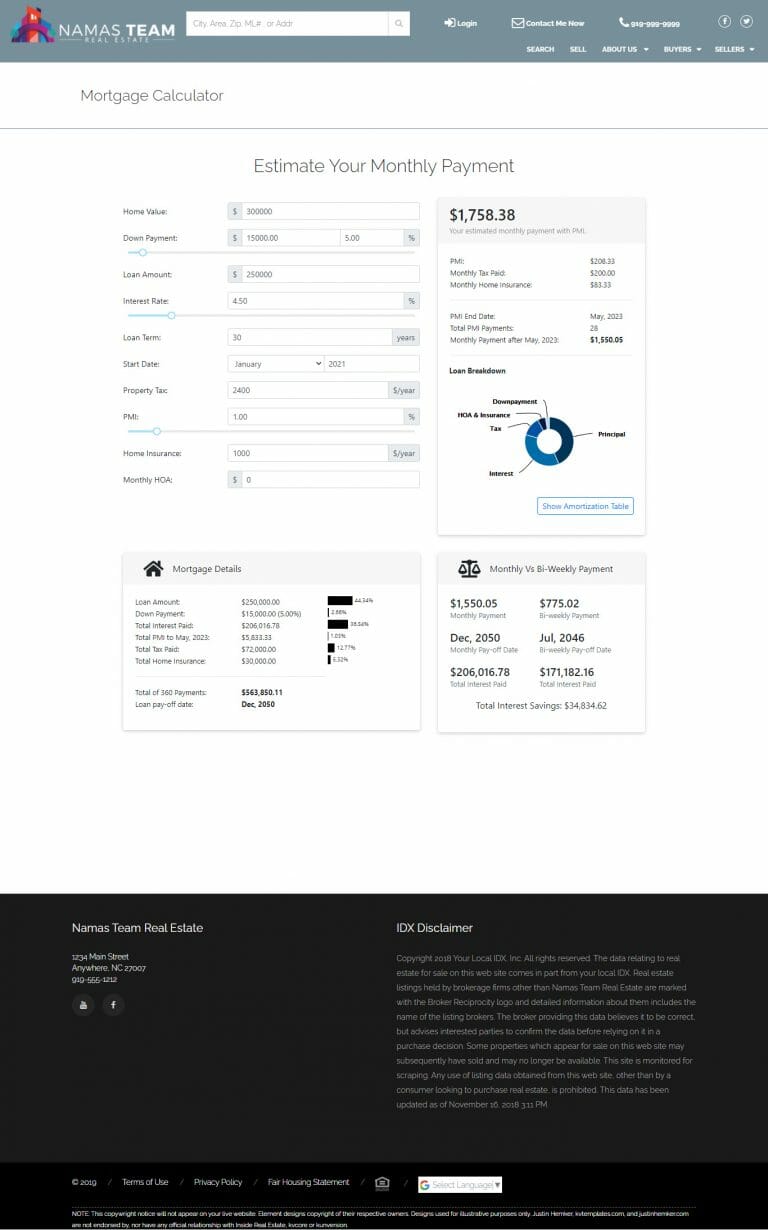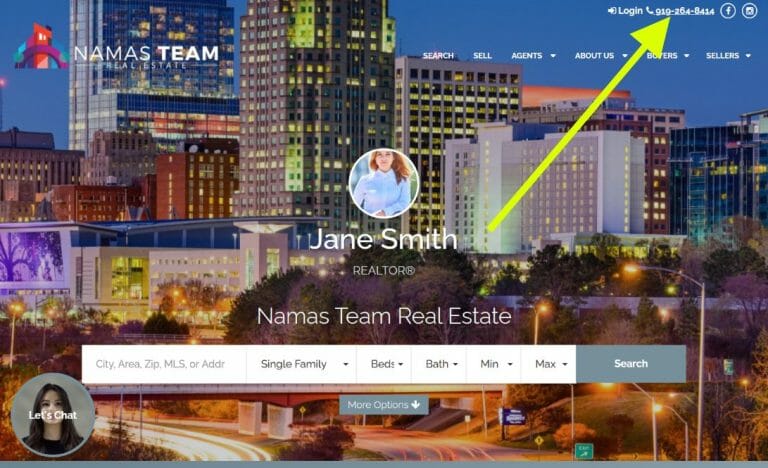How To
How To: Add A Mortgage Calculator Custom Page To Your kvCORE Website
Copy and paste the entire code below into a new kvCORE Custom Page and you’ll get a mortgage calculator that is mobile responsive. For our Canadian friends, click here… Note: if you’re installing this on Kunverion/k+, you must be on the broker/admin login, and you’ll want to run the below code through an HTML minifier…
Read MoreHow To: Add Your Phone Number To Your kvCORE Home Page Header
Copy and paste the entire code below into the Custom Header setting in ‘Web & IDX’ settings. If you have stuff in that setting already, just scroll to the bottom of it and start a new line. Be sure to change the TWO places you see a phone number in the code below.
Read MoreHow To: Connect Zillow Leads to Kvcore
Tired of manually importing your leads from Zillow in to your kvCORE Smart CRM? I’ve got the answer! In just 5 short minutes I’ll show you how to get your Zillow API Key and use it to connect Zillow Premier Agent to kvCORE. Let’s get started!
Read MoreHow To: Customize Kvcore Default Drip Campaigns
In a recent article I explained how important it is for new kvCORE/Kunversion users to quickly get things set up and running, before spending countless hours, days, and weeks, trying to get everything perfect. Why? You have to be IN THE GAME in order to WIN THE GAME! With that being said, I’m assuming you’ve…
Read More