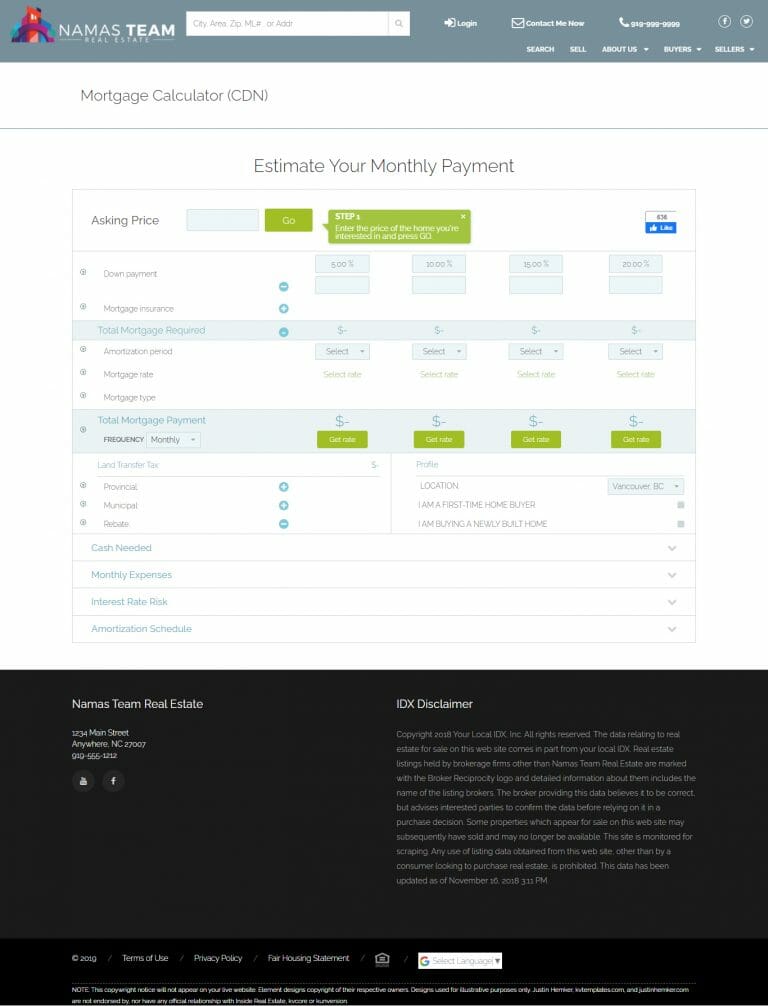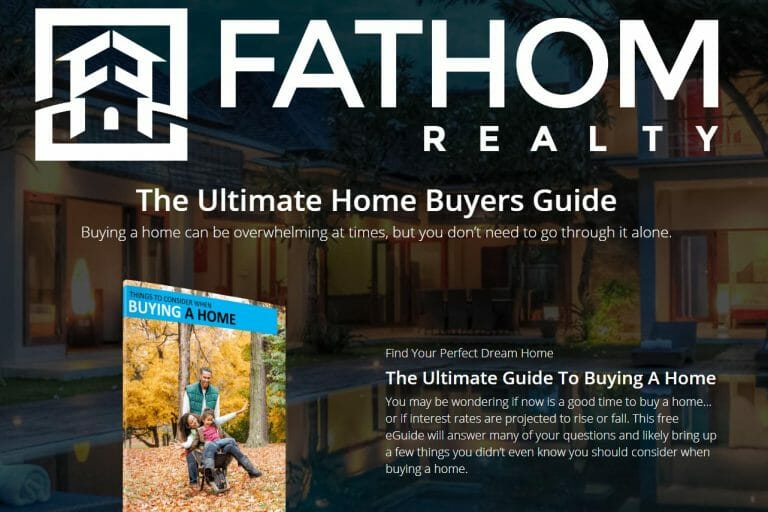How To
How To: Add A (Canadian) Mortgage Calculator Custom Page To Your kvCORE Website
Copy and paste the codes below and you’ll get a kvCORE mortgage calculator custom page that is mobile responsive. For our friends in the US, click here… Too busy or too geeky for you to do? Hire us to install and customize the values for you, and even remove the sidebar to make your calculator…
Read MoreHow To: Customize The Button Color In Your Landing Pages
Check your kvCORE landing pages! If your brokerage logo is HUUUUUUGEEE, I’ll show you how to resize it.
Read MoreChange your brokerage logo color automatically in kvCORE – Simple Copy/Paste Customization
Is your brokerage’s logo on your kvCORE website clashing with your finely curated branding color palette? Maybe your personal logo is too dark to see on the homepage against a busy and dark background? Here’s the answer. Just copy/paste one of our custom styling codes into your kvCORE’s ‘Custom Header’ setting. To change JUST the…
Read MoreAUTOMATIC Mobile Responsive Embedded Youtube Videos For Your kvCORE Site
You may have seen our previous post on How To: Embed YouTube Videos In Kvcore Custom Pages The Right Way, and our follow-up post with our Kvcore Responsive iFrame Embed Code Generator tool… Well today, after popular demand, we are releasing a one-and-done code that will make ALL your embedded Youtube videos on your kvCORE…
Read More