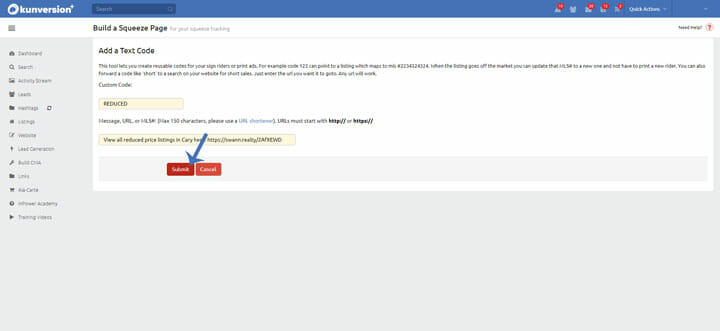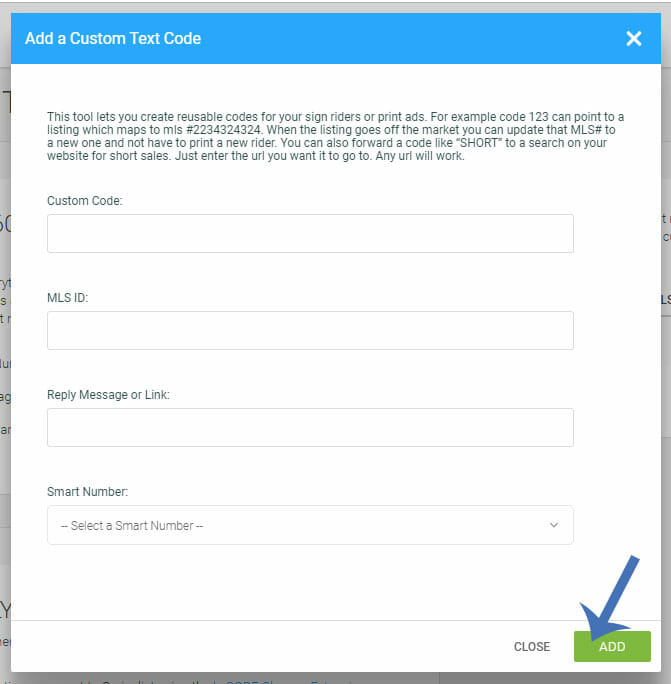Making the most of your Kunversion Custom Text Codes
Custom text codes can be a powerful way to generate leads from all different channels. Utilizing Kunversion or kvCore text codes allows you to provide leads with instant access to just about any type of information, in exchange for the lead’s phone number. You can place your custom codes on just about anything as well; sign riders, Facebook posts, Craigslist ads, business cards, vehicle wrap, etc. You’re only limited by your marketing imagination. We are going to show you how to make the most of your KV Custom Text Codes!
How To Set Up A Custom Text Code
Kunversion+ Text Code Instructions
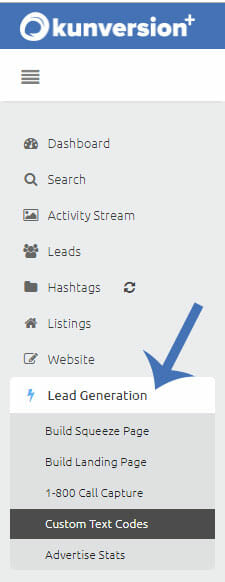 3) Click on ‘Custom Text Codes’ in the drop down
3) Click on ‘Custom Text Codes’ in the drop down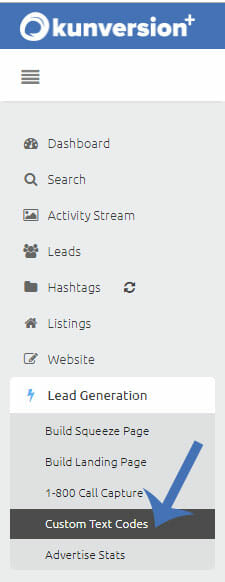
4) Click on ‘Add New’ to create a new text code
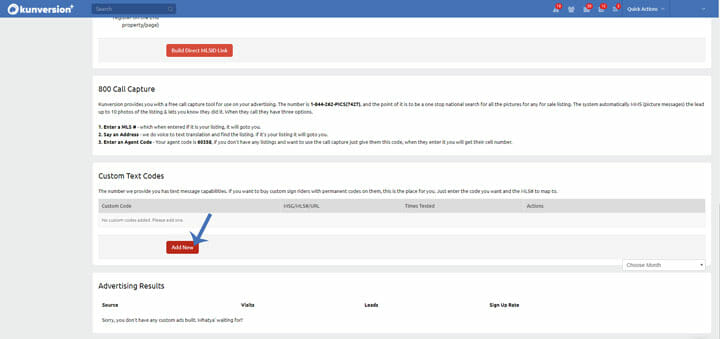
5) Enter your custom code
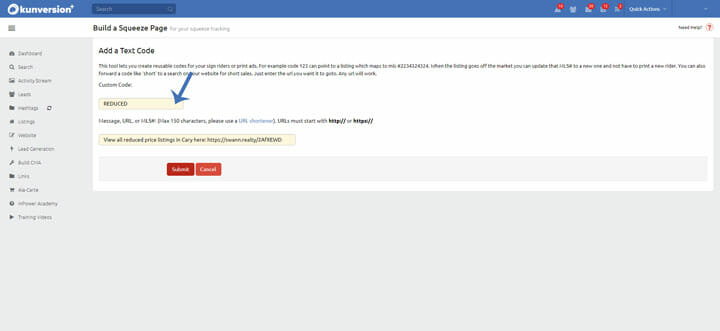
Try to keep the code short so it is easy for leads to remember. Do not use special characters. You also can not use reserved words like info, help, stop, stopall, unsubscribe, cancel, end, quit, or start.
6) Enter your instant reply message
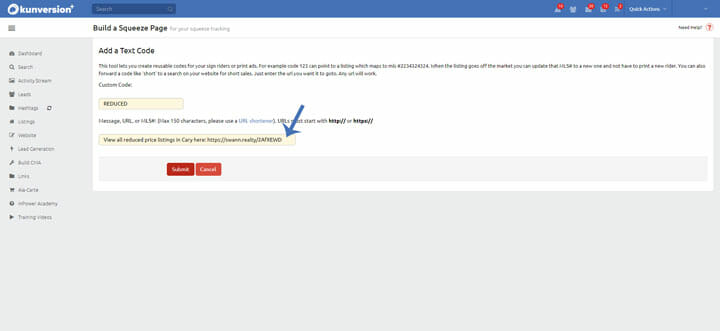
For long links be sure to use a link shortener to stay under the 150 character limit. We prefer using Bitly to shorten links because you can customize the domain. Using a custom domain can lead to higher click-through rates because the links appear less spammy.
8) Start using your Kunversion+ Custom Text Code to fill your pipeline with new buyer and seller leads!
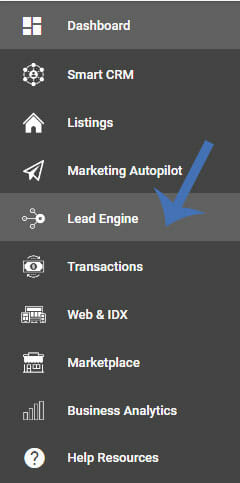 3) Click on ‘Get Started’ in the Call Capture section
3) Click on ‘Get Started’ in the Call Capture section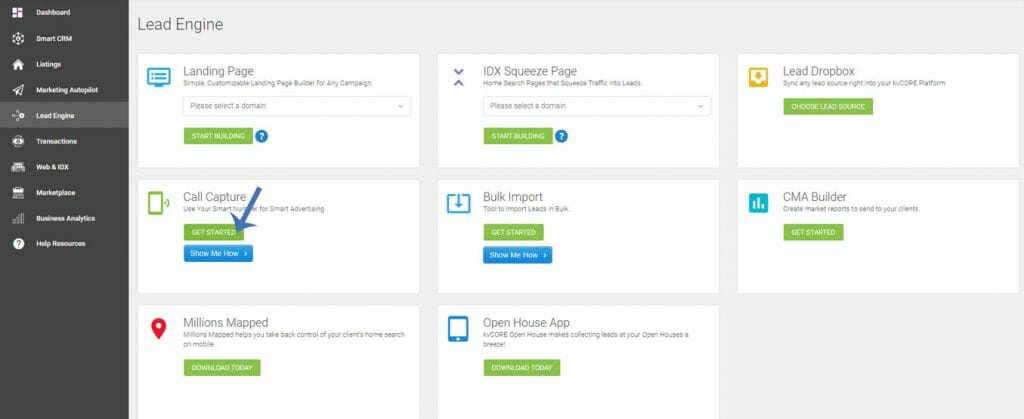
4) Click on ‘Add New’ to create a new text code
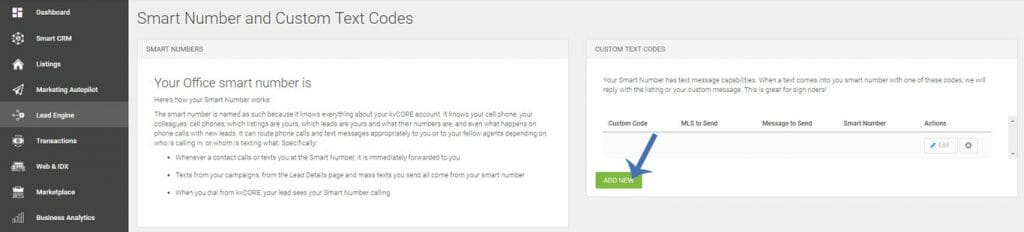
5) Enter your custom code
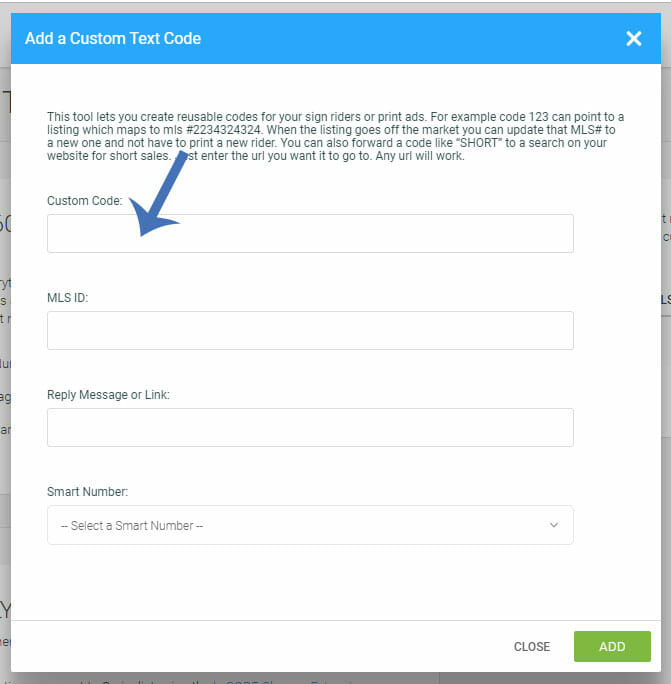 Try to keep the code short so it is easy for leads to remember. Do not use special characters. You also can not use reserved words like info, help, stop, stopall, unsubscribe, cancel, end, quit, or start.
Try to keep the code short so it is easy for leads to remember. Do not use special characters. You also can not use reserved words like info, help, stop, stopall, unsubscribe, cancel, end, quit, or start.
6) Enter your instant reply message OR single property MLS number
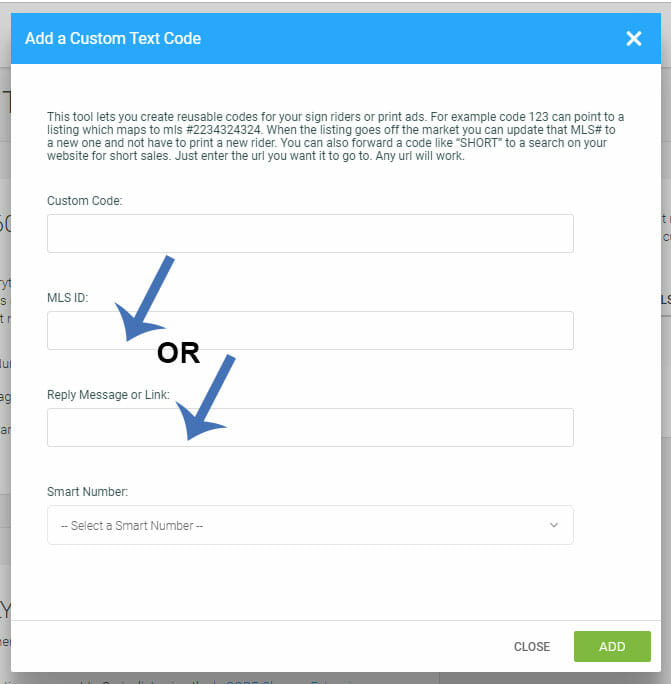 For long links be sure to use a link shortener to stay under the 150 character limit. We prefer using Bitly to shorten links because you can customize the domain. Using a custom domain can lead to higher click-through rates because the links appear less spammy.
For long links be sure to use a link shortener to stay under the 150 character limit. We prefer using Bitly to shorten links because you can customize the domain. Using a custom domain can lead to higher click-through rates because the links appear less spammy.
7) Select your smart number

You may see multiple numbers in this drop down if you work for a larger brokerage. Be sure to select YOUR smart number and not your brokerage smart number. Your number will be listed as ‘Your Office smart number is…’ behind this popup box and to the left.
9) Start using your kvCore Custom Text Code to fill your pipeline with new buyer and seller leads!
Kunversion and kvCore Custom Text Code Ideas
- Sign Riders – Text ‘HOME’ to 123-456-7890 for listing details
- Flyers – Text ‘BUYER’ to 123-456-7890 to receive a free copy of our Ultimate Buyer’s Guide
- Open Houses – Text ‘HOME’ to 123-456-7890 to sign-in and to view all listing details. Curious about your own home’s value? Text ‘VALUE’ to 123-456-7890 for a free instant valuation
- Craigslist Single Property Ad – For more pictures and full listing details text ‘MAIN’ to 123-456-7890
- Facebook Post – Looking for a hot deal in this hot market? Text ‘REDUCED’ to 123-456-7890 for an exclusive list of just reduced properties in the area
- Custom Short Links – Use Bitly with a custom domain to provide legitimacy and context to your text codes.